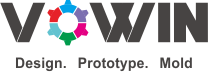In CNC vowin.cn/en/News/news1251.html' target='_blank'>machining, the actual position of the cutting tool (tool for short below)is often different from the theoretical position of the tool during programming. This is why we need to modify the program according to the position of the tool. However, as we all know, modifying the program is complicated and error-prone. Therefore, the concept of tool compensation came into being. The so-called tool compensation is a function used to compensate the difference between the actual installation position of the tool and the theoretical programmed position. After using the tool compensation function, to change the tool, you only need to change the tool position compensation value without modifying the NC program.
In tool compensation, we often use length compensation and radius compensation. Generally, it is difficult for people who are new to the CNC industry to use these two compensations proficiently. Let us explain these two compensation methods in detail below.
- CNC Machining Tool length compensation
- The concept of CNC Machining tool length compensation
First of all, we should understand what is the tool length. Tool length is an important concept. When programming a part, we must first specify the programming center of the part, and then establish the workpiece programming coordinate system, and this coordinate system is only a workpiece coordinate system, and the zero point is generally on the workpiece. The length compensation is only related to the Z coordinate. It is not like the programmed zero point in the X and Y planes. Because the tool is positioned by the spindle taper hole and does not change, it is different for the zero point of the Z coordinate. Each knife is a different length.
For example, we are going to drill a hole 50mm deep and then tap 45mm deep, using a drill bit 250mm long and a tap 350mm long. First, use the drill to drill a hole with a depth of 50mm. At this time, the machine tool has set the zero point of the workpiece. When the tap is replaced, if both knives start processing from the set zero point, the tap is longer than the drill and the tapping is too long, which will damage the tool. and artifacts. At this time, if the tool compensation is set, the length of the tap and the drill is compensated. After the zero point of the machine tool is set, even if the lengths of the tap and the drill are different, due to the existence of compensation, when the tap is called to work, the Z coordinate of the zero point has been automatically moved to Z+ (or Z) compensates the length of the tap and ensures the correct machining zero point.
- CNC Machining Tool length compensation command
The tool length compensation is realized by executing commands including G43 (G44) and H, and at the same time we give a Z coordinate value, so that the tool moves to a distance Z from the workpiece surface after compensation. Another command G49 cancels the G43 (G44) command. In fact, we do not need to use this command, because each tool has its own length compensation. When changing the tool, the G43 (G44) H command is used to give its own tool length compensation. The length compensation of the previous tool is automatically canceled.
G43 means that the compensation amount in the memory is added to the end point coordinate value commanded by the program, and G44 means that it is subtracted. To cancel the tool length offset, the G49 command or the H00 command can be used. Block N80G43 Z56 H05 and middle, if the value in 05 memory is 16, it means that the coordinate value of the end point is 72mm.
- Two ways of CNC Machining tool length compensation
(1) Use the actual length of the tool as the tool length compensation (this method is recommended). To use the tool length as compensation is to use the tool setter to measure the length of the tool, and then input this value into the tool length compensation register as tool length compensation.
Using the tool length as tool length compensation can avoid constantly modifying the tool length offset in different workpiece machining. Such a tool can be used on different workpieces without modifying the tool length offset. In this case, according to a certain tool numbering rule, each tool can be used as a file, and a small sign is used to write the relevant parameters of each tool, including the length, radius and other information of the tool. For those companies with specialized tool management departments, there is no need to tell the operator the parameters of the tool face to face. At the same time, even if the tool is removed due to the capacity of the tool magazine and then re-installed next time, it is only necessary to The tool length value on the plate is used as the tool length compensation and does not need to be measured.
Using the tool length as tool length compensation can also allow the machine tool to measure the length of other tools on the tool setter while the machine tool is running, without taking up the machine tool running time due to tool setting on the machine tool, which can give full play to the machining center. effectiveness. In this way, when the spindle moves to the programmed Z coordinate point, it is the Z coordinate value after the spindle coordinate plus (or minus) the tool length compensation.
(2) Use the distance between the tool nose and the programmed zero point in the Z direction (there are positive and negative points) as the compensation value. This method is suitable for use when the machine tool is only operated by one person and there is not enough time to use the tool setter to measure the length of the tool. In this way, when another workpiece is machined with one tool, the tool length compensation setting must be re-set. When using this method for tool length compensation, the compensation value is the tool nose moving distance when the spindle moves from the Z coordinate zero point of the machine tool to the workpiece programming zero point, so this compensation value is always negative and large.
- CNC Machining Tool radius compensation
- The concept of CNC Machining Tool radius compensation
During contour machining, the tool center motion path (the motion path of the tool center or wire center) is offset by a certain distance from the actual contour of the machined part. This offset is called tool radius compensation, also known as tool center offset.
Since the CNC system controls the tool center trajectory, the CNC system should calculate the tool center trajectory according to the input part outline size and tool radius compensation value. According to the tool compensation command, the CNC machining machine can automatically perform tool radius compensation. Tool radius compensation is especially important when programming manually. In manual programming, the tool radius compensation command can be used to program according to the contour value of the part without calculating the tool center path programming, which greatly reduces the amount of calculation and the error rate. Although the use of CAD/CAM automatic programming, the amount of manual calculation is small, and the speed of generating the program is fast, but when the tool has a small amount of wear or the machining contour size deviates slightly from the design size, or in the various processes of rough milling, semi-finishing and finishing. When the machining allowance changes, it still needs to be adjusted appropriately. After using the tool radius compensation, it is not necessary to modify the tool size or modeling size to regenerate the program. It only needs to modify the tool compensation parameters properly on the CNC machine tool. . It not only simplifies the programming calculation, but also increases the readability of the program.
Tool radius compensation has two compensation forms: B function (Basic) and C function (Complete). Because the tool radius compensation of the B function only calculates the tool compensation according to the program of this section, it cannot solve the transition problem between the blocks, and requires the workpiece contour to be processed into a rounded transition, so the craftsmanship at the sharp corner of the workpiece is not good. Moreover, programmers must estimate in advance the possible discontinuities and intersections after tool compensation, and perform manual processing, which obviously increases the difficulty of programming; and the C function tool radius compensation can automatically handle the transition of the tool center path of the two blocks, which can It is programmed exactly according to the workpiece contour, so almost all modern CNC machine tools use C function tool radius compensation. At this time, it is required that at least two subsequent blocks of the tool radius compensation block must have displacement commands (G00, G01, G02, G03, etc.) of the specified compensation plane, otherwise the correct tool compensation cannot be established.
- CNC Machining Tool radius compensation command
According to ISO regulations, when the CNC Machining Tool center path is on the right side of the forward direction specified by the program, it is called right tool compensation, which is indicated by G42; otherwise, it is called left tool compensation and is indicated by G41.
G41 is the left tool compensation command (left tool compensation), that is, looking along the tool forward direction (assuming the workpiece does not move), the tool center path is located on the left side of the workpiece contour, which is called left tool compensation.
G42 is the right tool compensation command (right tool compensation), that is, looking along the tool forward direction (assuming the workpiece does not move), the tool center path is located on the right side of the workpiece contour, which is called right tool compensation.
G40 is to cancel the tool radius compensation command. After this command is used, G41 and G42 commands are invalid.
Related search: cnc cutting tools, cnc cutter, machining cutter, cnc machining tools, cnc machining cutter, CNC Machining aluminum